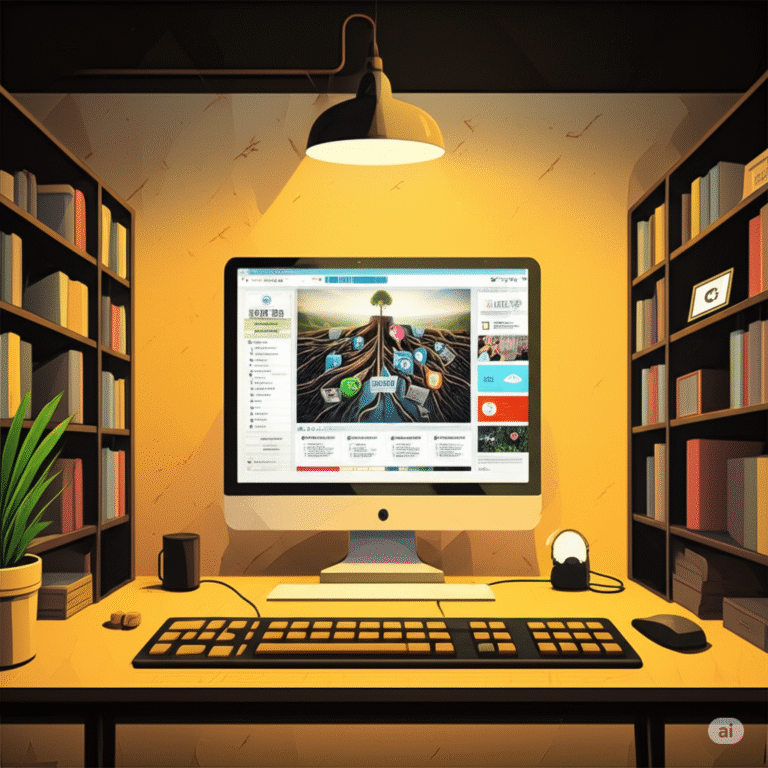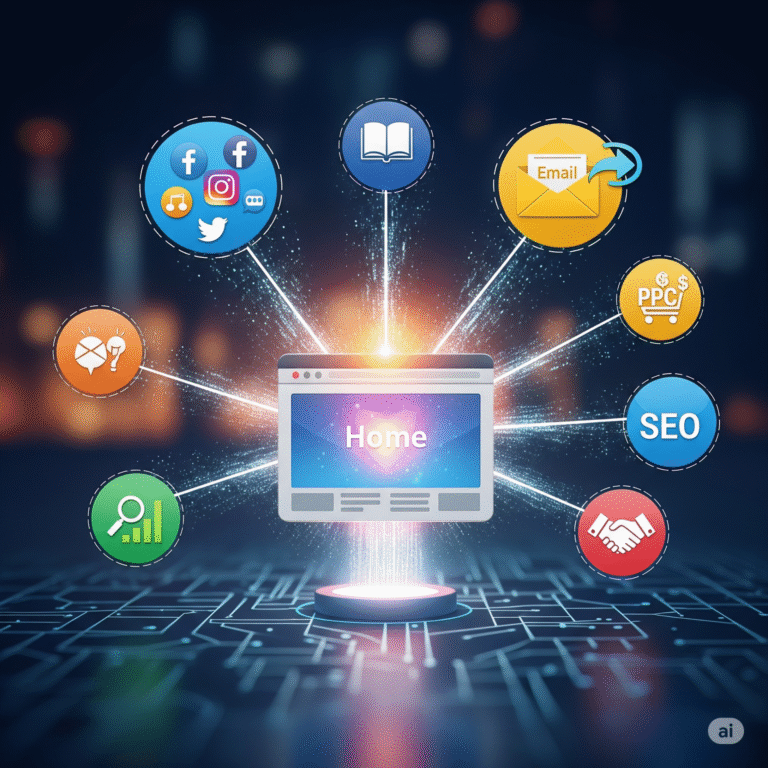Digital Marketing Blog
-
Adding and Formatting a WordPress Post – Culver
Add a Post To add a post to your WordPress website, complete the following steps: Insert a line where you want to add the image. Click on the “+” box and choose Image Insert image and insert the image if it is in your media library. If not, upload the image at the correct size…
-
Adding a WordPress Post – Holtz
Add a post To add a post to your WordPress website, complete the following steps: Insert a line where you want to add the image. Click on the “+” box and choose Image Insert image and insert the image if it is in your media library. If not, upload the image at the correct size…
-
Adding a WordPress Post – Sokup
Add a post To add a post to your WordPress website, complete the following steps: Insert a line where you want to add the image. Click on the “+” box and choose Image Insert image and insert the image if it is in your media library. If not, upload the image at the correct size…
-
Adding a WordPress Post – Harmann
Add a post To add a post to your WordPress website, complete the following steps: Insert a line where you want to add the image. Click on the “+” box and choose Image Insert image and insert the image if it is in your media library. If not, upload the image at the correct size…
-
Content is King on Your Digital Marketing Throne!
Let’s talk about something super important in the world of getting your brand noticed online: content marketing. You might have heard the phrase “content is king,” and trust us, it’s not just some catchy saying. It’s a fundamental truth about how to succeed in today’s digital landscape. Think about it for a second. When you’re…
-
Why Your Website Is the Heart of Your Digital Marketing Strategy
Think about it: when you want to learn about a new restaurant, a service, or a product, what’s the first thing you do? You Google it. And where do you end up? On their website. In today’s digital world, your company website is so much more than just an online brochure. It’s the central nervous…